Importing mixed specifications
JCI supports the import of ReqIF files containing mixed specifications. Mixed specifications are specifications that contain items of more than one spec-object-type, such as requirements, text, and folders. Multiple types of requirements could also be included, such as functional requirements and non-functional requirements.
Specifications are imported to Jama Connect as sets. The JCI import includes special handling to ensure these mixed specifications can be imported while still complying with theJama Connect’s rule that each set can include only items of one item type, plus text items and folders.
When uploading a ReqIF file that contains mixed specifications, JCI automatically detects the presence of mixed specifications. On the Attributes/Fields subtab, you can map each spec-object-type in the specification separately, to one of the following:
Primary item type assigned to the specification
Folder
Text
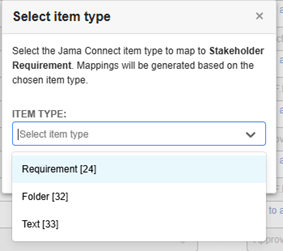
After selecting the item type you want, select Generate mappings to create the mapping for that item.
Nesting Rules in Jama Connect
When mapping spec-object-types, Jama Connect items, folders, and text items must abide by the following nesting rules. If objects in the ReqIF file are also nested, it is possible to map your import in a way that violates these rules.
Items — Can have child items of the same type (for example, another Requirement).
Folders — Can include other Folders, Requirements, or Text items as children.
Text Items — Only allow child Text items, no nesting of different types.
If your ReqIF file contains nested items that violate these rules (for example, nesting different types under incompatible parents), an error message is displayed during import.