Add a license (self-hosted)
Once the self-hosted application is installed, users can add a license as needed.
To add a license to your application:
In the Jama Connect Interchange header, select User icon > License details.

Select Add license.
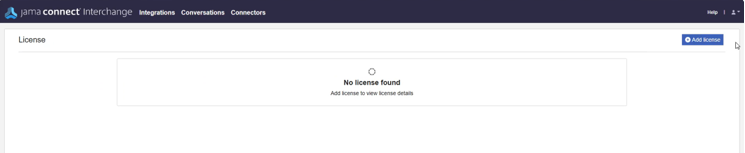
In the window that opens, navigate to the license file you want to add, then select Next.
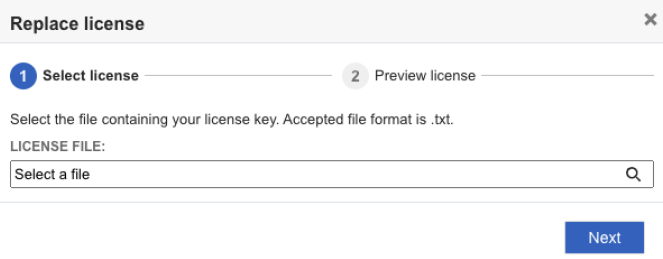
Review the license details, then select Apply.
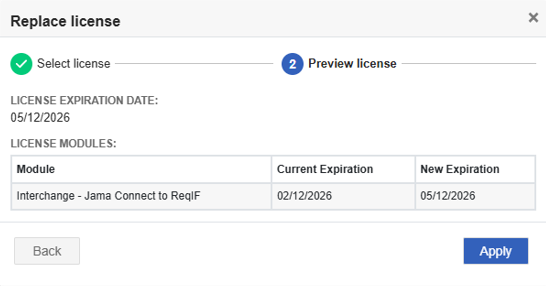
The license you added now appears in the license modules table.