Managing users and passwords
As the admin, you can create a user account in Jama Connect Interchange for each person who manages integrations.
User accounts in Interchange are authenticated using a basic authentication model and are separate from the user accounts used to log in to Jama Connect.
Administrator tasks
To complete the tasks in this section (creating, editing, and activating/deactivating users), you must be assigned an Admin role on the Add a New User page or Edit User page.
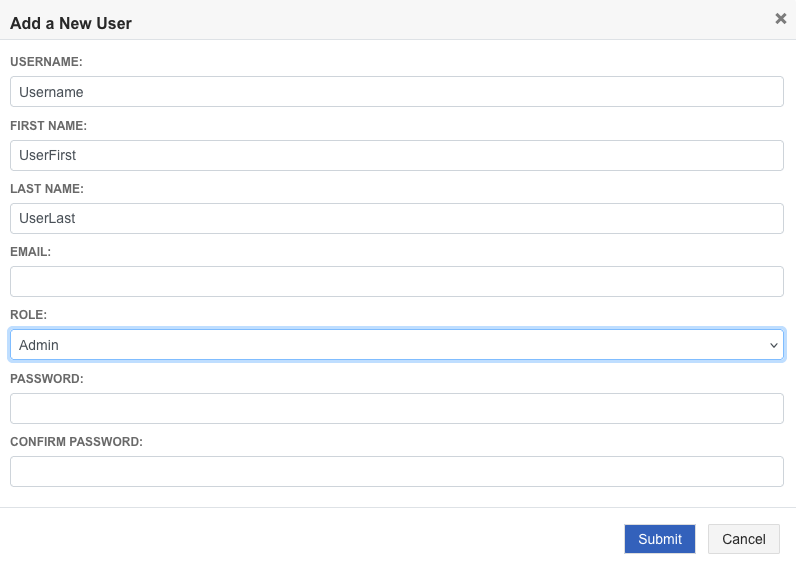
Admin tasks include:
Session timeout
Users are logged out of Jama Connect Interchange after 30 minutes of inactivity.