Viewing related items as web links (Jira only)
Jira items can include direct links to the Jama Connect item’s upstream and downstream relationships. This allows users working in Jira to easily access related information in Jama Connect, such as the upstream requirement for a user story, directly from Jira.
Related items in Jama Connect are synced to Jira as web links:
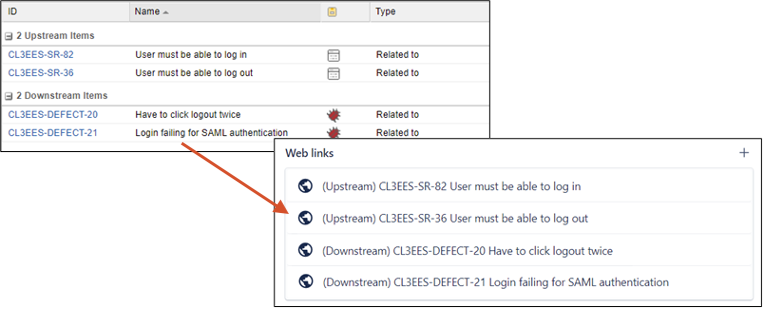
To sync relationship links from Jama Connect to Jira, add these rows to the Field Mappings tab for the integration:
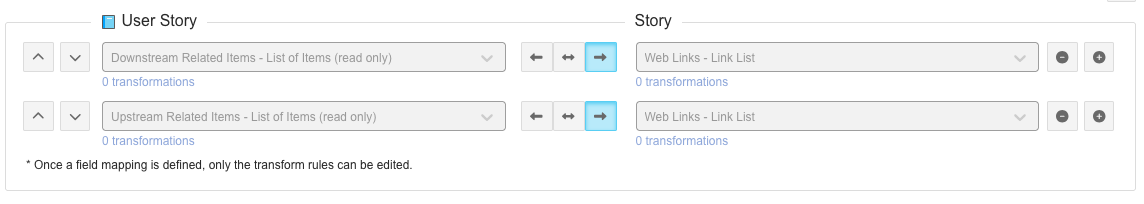
Note
Web links in Jira can be added, updated, and removed by the integration. If a relationship is removed from Jama Connect, the corresponding Jira web link is automatically removed when items are synced.