Pick list fields with different values between systems
Jama Connect Interchange provides “Single Select to Single Select Rules” that you can use to control how values are mapped when they flow from one system to the other.
To access these rules, open the Field Mappings tab, then select the Transformations link for a Single Select to Single Select field mapping:
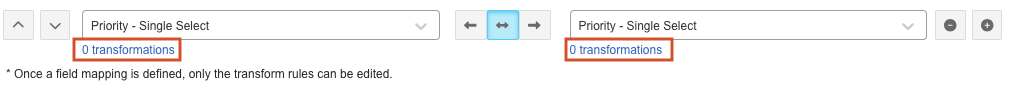
Important considerations
Picklist values can be mapped “Many to One.”
Example: If mapping Priority, you can map both Critical and High to P1.
Single Select Rules must be mapped in both directions.
Example: Jama Connect Critical and High map to Jira P1, and Jira P1 maps to Jama Connect Critical.