Perform a Full Sync for Excel Functions integrations
To maximize performance and minimize load on Jama Connect and the integrated system, regular syncs include only items that were modified since the last integration run. However, you can sync all items with the Full Sync option.
Important
Only run a Full Sync when advised by Jama Software Support because it is a performance-intensive operation.
To perform a Full Sync for Excel Functions integrations:
On the Integrations page, select the link for the integration.
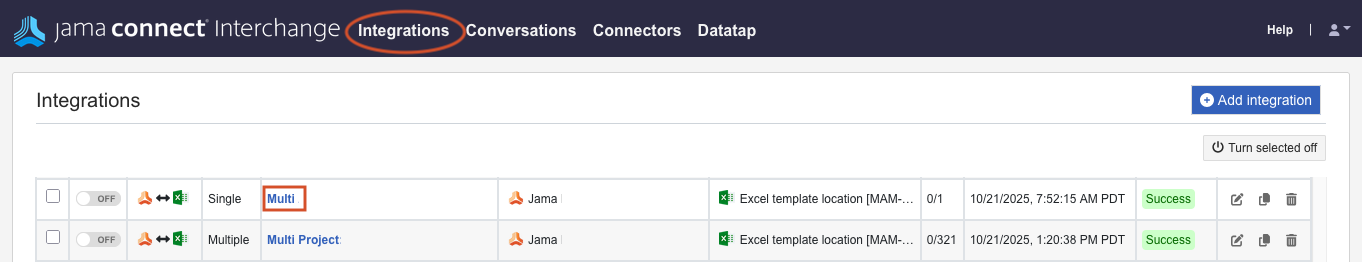
On the Integration dashboard, select Full sync.
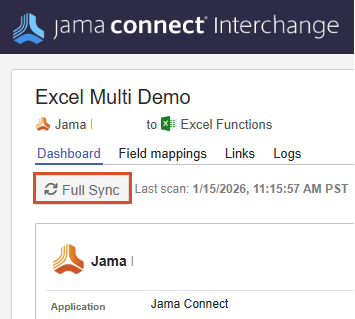
A confirmation message is added to the Logs page when the sync is complete.